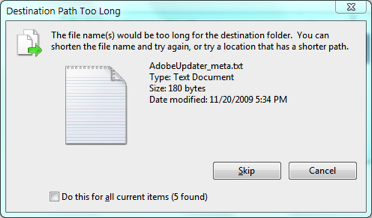Cannot Delete a Long File Name Issue
April 25th, 2014 by Rossy GuideHow it can be managed:
Cannot Delete a Long File Name issue, simply trying to delete a folder from my backup drive in Windows 7, but Windows shows the error,
“Destination Path Too Long: The file name(s) would be too long for the destination folder. You can shorten the file name and try again, or try a location that has a shorter path. ”
Then, after “Skip” this item, get another similar error, but this time it says,
“Source Path Too Long: The source file name(s) are larger than is supported by the file system. Try moving to a location which has a shorter path name, or try renaming to shorter name(s) before attempting this operation. ”
So, deleted all sub folders and files in an attempt to work around this problem. There is one folder, that is actually completely empty, that refuses to be deleted. We moved this folder to the root of my drive, and even tried renaming it, but it never gets deleted.
Seriously, I just want to delete this folder. I’ve tried third-party utilities, checked the disk for errors, and tried deleting the folder from the command line and nothing has been able to delete this folder. It seems like a cutting-edge operating system should be able to handle a simple delete operation without so much trouble.
There are about 10 subfolders on the computer. None can be deleted, moved or renamed without that message appearing. I’ve already tried UNLOCKER ASSISTANT & DELINVFILE to get rid of this folder. Once again, none worked. Command prompt did not work as well. Please help me, this folder will not go away on my desktop.
Tutorial:
Cannot Delete a Long File Name issue:
1. Drill down into the folders to the folder that has the problem file in it.
2. Share the folder that contains the file.
3. Map a network drive to the folder with the problem file.
4. Open the mapped drive and delete the file I have a problem with.
5. Disconnect the map drive.
6. Remove the share.