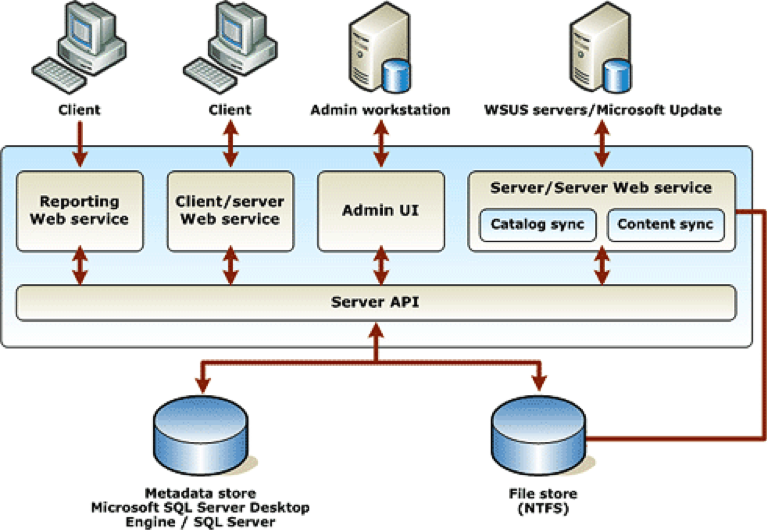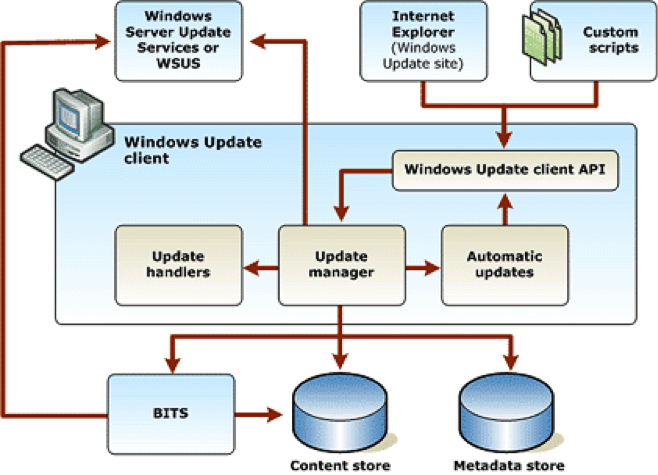WSUS Troubleshooting Survival Guide
May 7th, 2014 by Rossy GuideBasic features
While troubleshooting a particular technology such as Windows Server Update Services (WSUS) we may also need to identify where the issue is located in order to correctly perform data gathering. And sometimes data gathering phase must be done in both locations (client and server) at the same time in order to better understand what’s happening. There are some key steps that should be done before start reviewing data and performing troubleshooting itself. We can summarize the troubleshooting process in the following core phases:
o Understanding the problem
o Collecting data
o Analyzing data
o Performing an action towards the resolution of the problem
o Re-evaluate and see if the action plan succeeded
o If it did, document the actions that were done in order to fix the problem
o If it didn’t, re-evaluate the initial action plan and the initial findings, look for gaps and areas that can be explored further. Elaborate another data gathering plan and move back to step 2
WSUS Components
There are two components [Client and Server] that can be found as below:
WSUS Server Architecture:
WSUS Client Architecture:
Another core foundation while troubleshooting WSUS is the understanding of the Windows Update Agent result codes and setup return codes.
Issues
WSUS Installation and Synchronization Issues:
Some of the common WSUS installation/synchronization issues are as follows:
o Troubleshooting the WSUS installation process
o Troubleshooting WSUS Setup issues
o Troubleshooting WSUS Upgrade issues
o Troubleshooting the WSUS synchronization process
o Issues with Synchronization
o File cert verification failure error message on WSUS
Server Administration Issues
The server administration issues are as follows:
o Issues with Administration Console
o Issues with Update Storage
o Issues with Update Approvals
o Issues with the Database
o Issues with Reports
There are also scenarios where the troubleshooting will be done on the server and client side. The following are some important resources on this area:
o Troubleshooting WSUS Agents that Are Not Reporting to the WSUS Server
o Clients Not Reporting
o General Guidance for Windows Server Update Services (WSUS) client – server performance
In addition, the next scenario where troubleshooting is done on both sides is when the issue is related with Background Intelligent Transfer Service (BITS). The following are some important resources related to BITS:
o BITSAdmin Tool
o Issues with BITS
Client Administration Issues
The client administration issues are as follows:
o Issues with Client Self-Update
o You receive a “0x80070002” or “0x80070003” error code after you download an update from Windows Update, from Microsoft Update, or from Windows Server Update Services
o You receive error 0x80240020 when you use Windows Update Web site, Microsoft Update Web site, or WSUS to install updates
o You receive a “0x80070002” error code when you download an update from Windows Server Update Services in Windows XP
o You receive an error code 0x800710dd going to WSUS for updates
o You receive a notification to Install an update which shows that is not approved on WSUS
o You receive an error code 0x80190194 when updating Windows clients through WSUS
Tips
There are many tools that can be used while troubleshooting WSUS. Some examples are:
o Microsoft Network Monitor
o Cool WSUS troubleshooting tools and script examples
o Server Diagnostic Tool
o Client Diagnostic Tool
o Windows Update Agent API Updated Header Files
o WSUS API Samples and Tools
o WSUS MPSReports
o Best Practice Analyzer for WSUS