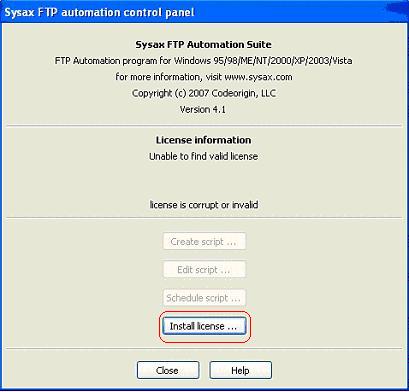| << back to sysax.com Product page |
The Sysax FTP Automation installation package contains a 30 day trial license for the product. After the trial has expired, you will need to choose one of the following product editions. Please visit http://www.sysax.com to purchase a product license.
Licensed for commercial use and includes the script generation wizard, script editor, integrated script debugger, and the sysaxftp.exe console program that is a secure command line replacement for ftp.exe. This edition also supports the execution of up to 16 tasks simultaneously.
Licensed for commercial use and includes the script generation wizard, script editor, integrated script debugger, and the sysaxftp.exe console program that is a secure command line replacement for ftp.exe.>
Licensed only for personal use and supports the execution of up to 15 script commands and the sysaxftp.exe console program that is a secure command line replacement for ftp.exe.
To install a license,
- Open the Sysax FTP Automation Administration panel and click the Install License button.
- Select the license key file and click the Open button. The license key should now be installed.
- Restart Sysax FTP Automation.