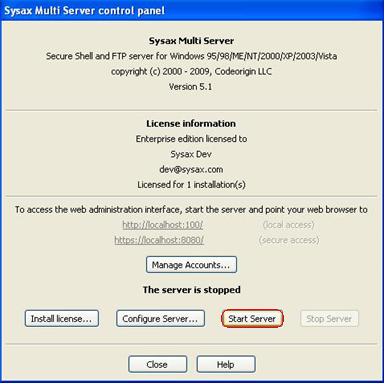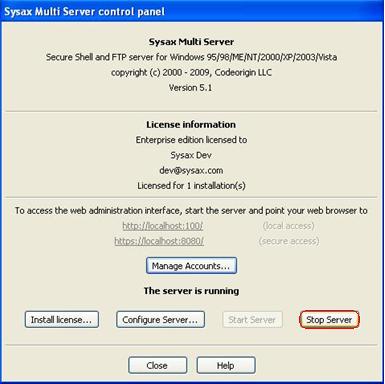| << back to sysax.com Product page |
After you establish a connection, you can start the server(Figure 7.1).
To start the server, follow these instructions:
- Click Start button on task bar.
- Select Programs -> Sysax Multi Server.
- Click the sub-menu Sysax Multi Server Administrator.
- Select Start Server.
After the server is used, you can stop its operation(Figure 7.2).
To stop the server, follow these instructions:
- Click Start button on task bar.
- Select Programs -> Sysax Multi Server.
- Click the sub-menu Sysax Multi Server Administrator.
- Select Stop Server.