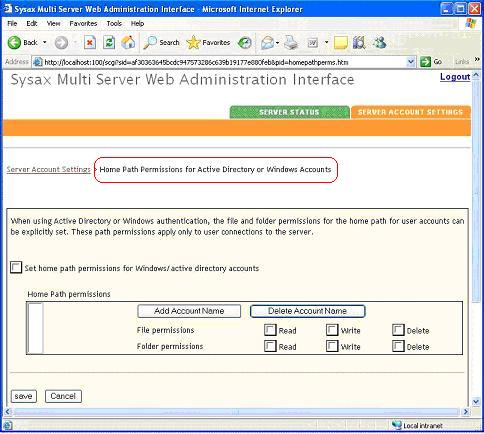| << back to sysax.com Product page |
To update the home path permissions selection page of Sysax Multi Server Web Administration Interface, follow these instructions:
- Select Server Account Settings tab.
- Pick Home Path Permissions for Active Directory or Windows Accounts option.
- Then update the settings.
- Finally, click Save button to save the server current settings.