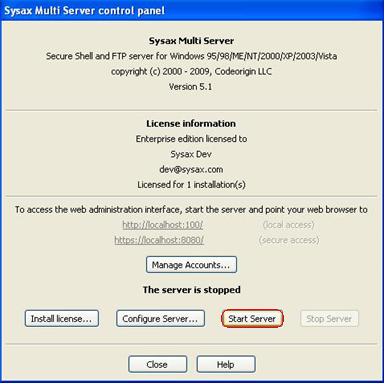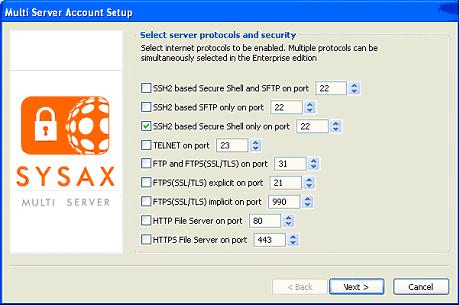| << back to sysax.com Product page |
Sysax Multi Server allows you to connect to the server in an SSH-only shell interface, and to connect using the PuTTy.exe file (See Chapter 12).
To connect to the server in an SSH-only shell interface, go to the Sysax Multi Server control Panel and click Start Server(See Figure 14.1).
The multi-server account setup window appears(Figure 14.2).
Click SSH2 based Secure Shell only on port, set the port to 22, and click Next.