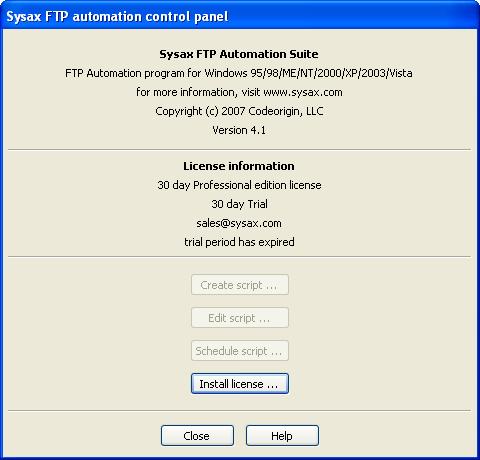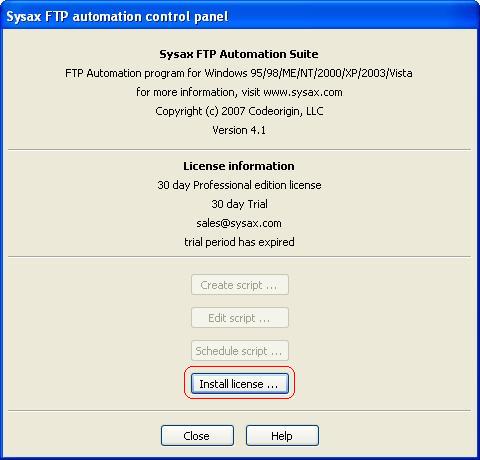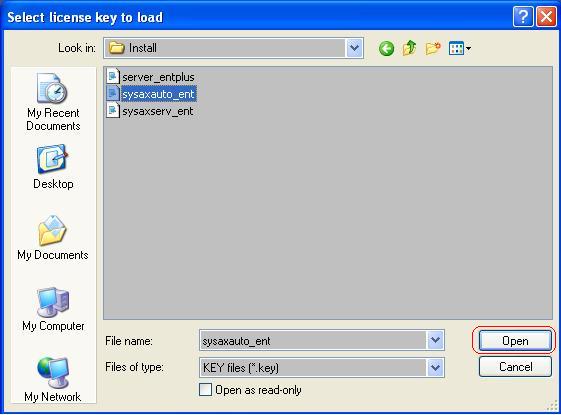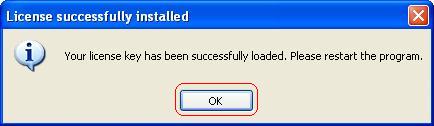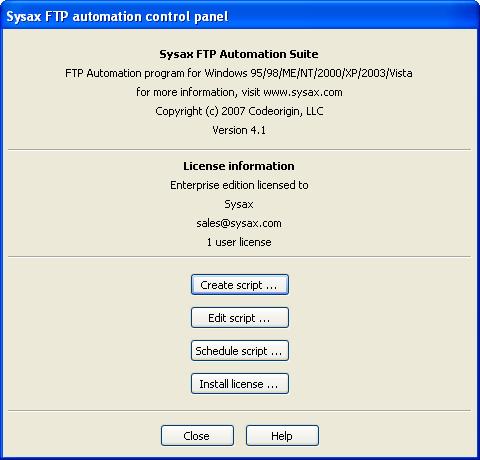| << back to sysax.com Product page |
To install the license, the steps to be followed is given below.
i) Open email message and save the attached license key(Sysax FTP Automation license key)file.
ii) Open Sysax FTP Automation.
iii) Click Install License" button from the Sysax FTP Automation Control Panel.
iv) Select your license(*.key) file and click the Open button.
v) Your license key will be automatically installed.
vi) Restart Sysax FTP Automation.