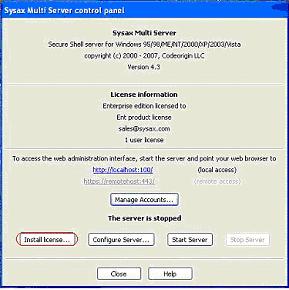| << back to sysax.com Product page |
The personal edition of Sysax Multi Server may be used without charge for non-commercial purposes.
To obtain a commercial use license for Sysax Multi Server, you must pay a license fee and purchase the Standard, Professional, or Enterprise edition after thirty (30) days.
To purchase a license for Sysax Multi Server, please visit WWW.ftpshell.com.
A license entitles you to free unlimited customer support and product updates. Once you have purchased a license for Sysax Multi Server, a license file will be e-mailed to you within 24 hours.
This license applies to only one copy of Sysax Multi Server, installed on a single computer.Although more than one person is allowed to use the program, no two people can use it at the same time.
To allow multiple uses of Sysax Multi Server at the same time, a separate license must be purchased for each individual.
To install the Sysax Multi Server license, refer to Figure 3.2:
- Open the e-mail message and save the attached ftpshelld.key file.
- Open the Sysax Multi Server administrator program and click Install License button.
- Select the ftpshelld.key file and click Open button. Your license key will be automatically installed.
- Restart Sysax Multi Server.