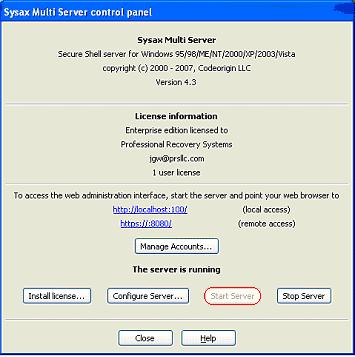| << back to sysax.com Product page |
After you establish a connection, you can start the server(see Figure4.1)
To start the server, follow these instructions:
- Click Start Server.
- Select Programs -> Sysax Multi Server.
- Click the sub-menu Sysax Multi Server Administrator.
The other options on the control panel are discussed in the following sections.