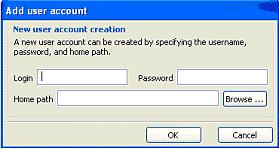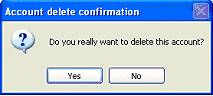| << back to sysax.com Product page |
The Add User account screen, seen in Figure 4.12, enables you create user accounts.
To create a user account, follow these instructions:
Click OK to create the new user account.
-
Login
Enter the user's log-in name.
-
Password
Enter the user's password.
-
Home path
Enter the home path of the user's computer. You can also click Browse to quickly identify and select the home path.