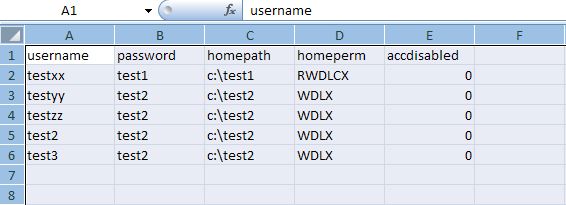| << back to sysax.com Product page |
Clicking on the Import CSV button opens the Import CSV account file window where a CSV file containing comma separated account information can be directly imported into the server.
Each line in the CSV file corresponds to one account. The orders of the comma separated fields are: 1.)username, 2.)password, 3.)homepath, 4.)homeperm and 5.)accdisabled. A sample CSV file is shown in below. The first row may optionally contain the field headings exactly as shown in the CSV file
In this,
- The username column contains the username for the account
- The password column contains the password for the account.
- The homepath column contains the home path for the account.
- The homeperm column contains the permissions for the home path and all sub folders.
For the permissions column, the following letters denote the following permissions:
R = file read
W = file write
D = file delete
L = folder list
C = folders create
X = folder delete
The accdisabled column shows if the account is disabled. An account is disabled if this field is set to 1.