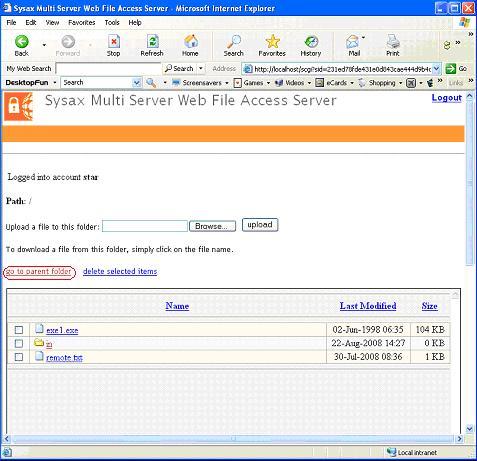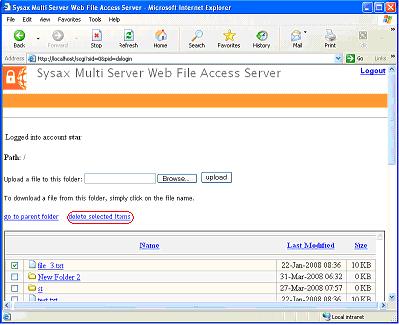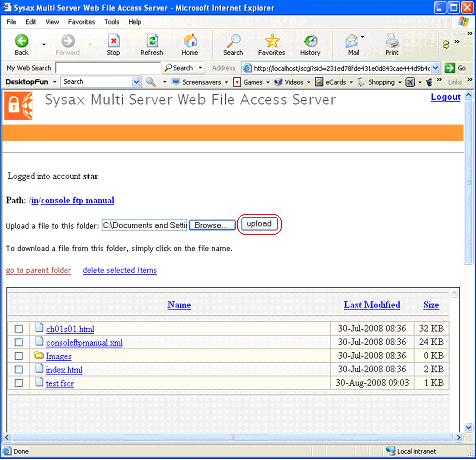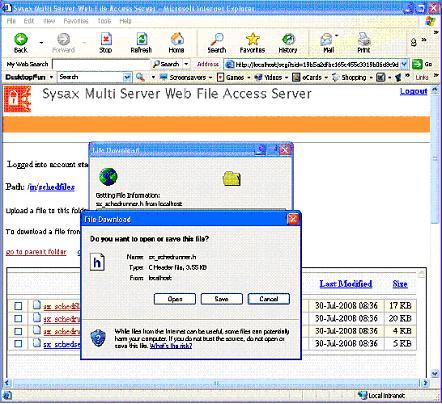| << back to sysax.com Product page |
The opened Web File Access server interface has five diferent links. They are,
-
Go to parent folder link:
The go to parent folder link is used to go to the last working page visited from the current working page. While clicking this option, the following figure is displayed(See Figure(6.5)).
-
Delete selected items link:
The delete selected items link is used to delete the selected file or folder. While clicking this option, the following figure is displayed(See Figure(6.6)).
-
Upload link:
The upload link is used to upload files. If you can upload a file, then select the path from upload the following file field. After click the upload option, the follwoing figure is displayed(See Figure(6.7)).
If you want to download files, just double click the downloaded file from Web File Access Server Interface window. The File Download dialog box was appears with the message Do you want to open or save this file?. In this, you can click the save for download a file, the following figure is displayed(See Figure(6.8))..
-
Logout
The logout button is used to logout the current working account.