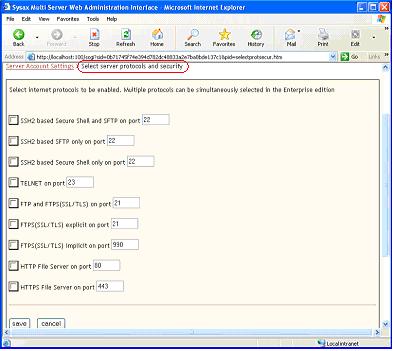| << back to sysax.com Product page |
When you click Select server protocols and security option from the Sysax Multi Server Web Administration Interface screen, the following Select server protocols and security window is displayed, as shown in Figure(7.7).
The first step in Server Account Setting is to select the Internet protocol and security.
The following eight protocols are listed on the Sysax Multi Server Web Adminstration account setup screen. Verify the default port number of these protocols.
-
SSH2 based Secure Shell and SFTP
The default port number of the SSH2-based secure shell and SFTP protocol is 22.
-
SSH2 based SFTP
The default port number of the SSH2-based SFTP protocol is 22.
-
SSH2 based Secure Shell
The default port number of the SSH2-based secure shell protocol is 22.
-
TELNET
The default port number of the TELNET(TELecommunication NETwork) protocol is 23.
-
FTP and FTPS(SSL/TLS)
The default port number of the FTP and FTPS(SSL/TLS) protocol is 21.
-
FTPS(SSL/TLS)explicit
The default port number of the FTPS(SSL/TLS)explicit protocol is 21. Explicit SSL can be used to communicate with the server. Communication initially starts with plain text until the client issues the 'AUTH SSL' or 'AUTH TLS' command, which verifies the certificate.
-
FTPS(SSL/TLS) implicit
The default port number of the FTPS(SSL/TLS)implicit protocol is 990. Any connections made to this port require immediate negotiation of the certificate.
-
HTTP File Server on port
The default port number of the HTTP File Server on port protocol is 80.
-
HTTPS File Server on port
The default port number of the HTTPS File Server on port protocol is 443.
Click the check box to the left of the protocol you intend to use.
After verifying the proper default port number of the protocols and selecting a protocol, click Save button to save the current setting.