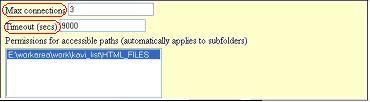| << back to sysax.com Product page |
Figure 7.17 represents the screen that enables you to set the maximum number of connections allowed to connect to the FTP server. It also allows you to set a timeout period.