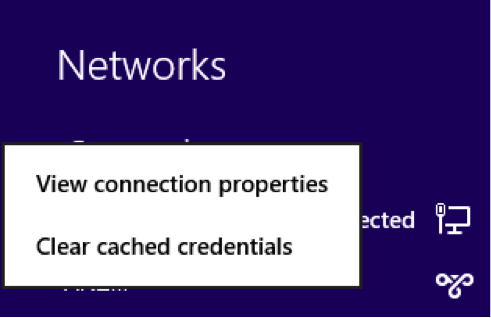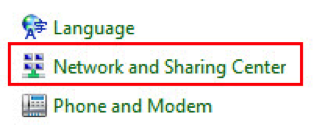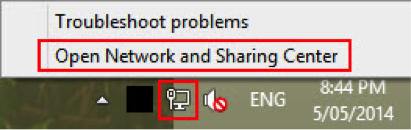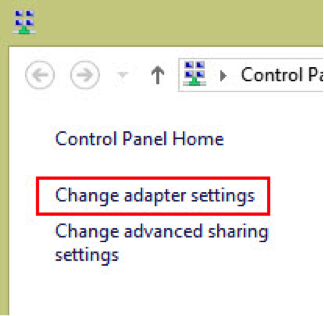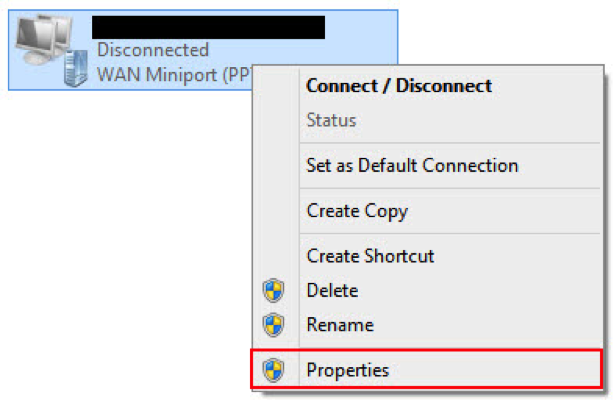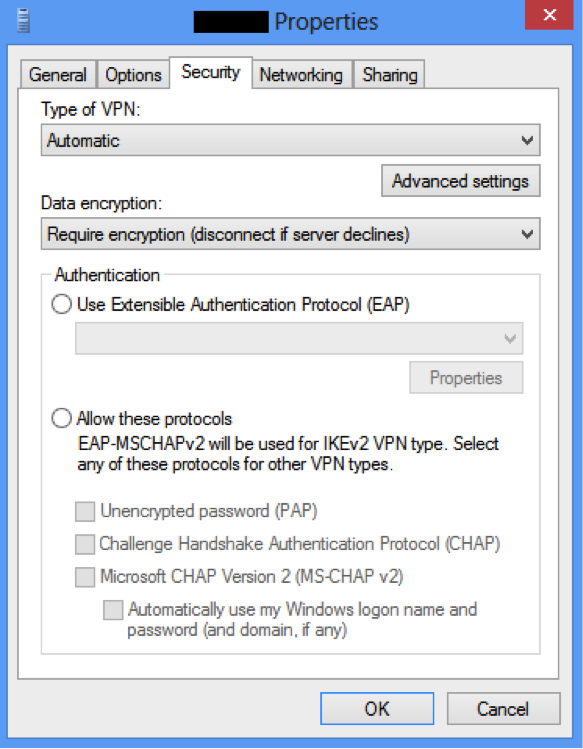Error Connecting to VPN – Error 850
May 28th, 2014 by Rossy GuideWhat is that error?
When setting up a VPN connection on Windows 8, the following error is appears:
Error “850 The Extensible Authentication Protocol type required for authentication” of the remote access connection is not installed on your computer.
How it can be fixed?
For fixing the above error “850 The Extensible Authentication Protocol type required for authentication”, Please do the following steps below:
First open the VPN connection properties window.
In this, several readers have reported they are unable to access the properties via the above method. So the alternate method for opening the Network and Sharing Center is by right clicking on the mouse button on the network icon in the system tray.
OR through the Control Panel like as follows.
After that, click on the Change adapter settings.
Next, right click on the mouse button on the VPN connection and then click Properties.
After done the above steps, click on the Security tab.
[Note the authentication radio buttons. Notice how neither of them are selected? It has therefore assumed a default option which isn’t appropriate for the network you are trying to connect to.]
Then, select the right authentication protocol. If it is a Microsoft PPTP implementation then please try the following configuration:
Finally click on the OK button and then attempt to connect again.