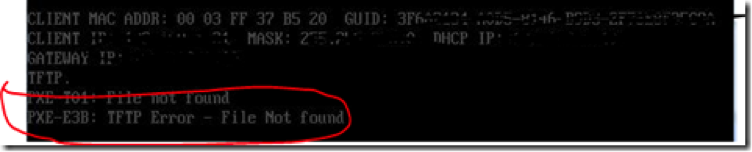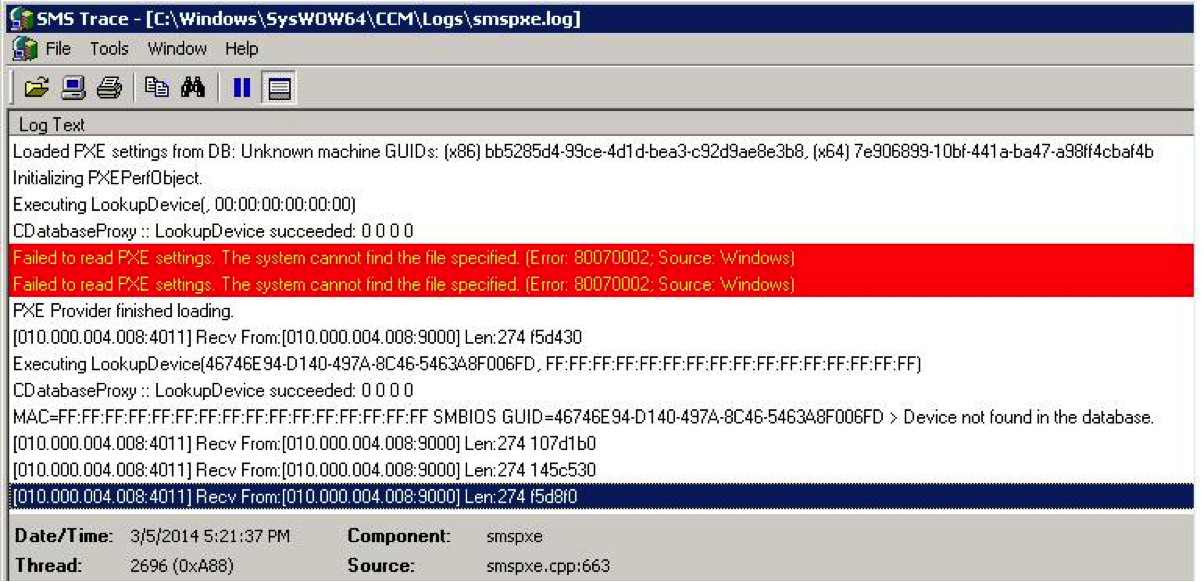Failed to Read PXE Settings. The System Cannot Find the File Specified: Error 80070002
April 28th, 2014 by Rossy GuideWhat is that error?
If we have to try to PXE boot a computer to deploy operating system through SCCM but it throw the error:
PXE-T01: File not found
PEX-E3B: TFTP Error – File not found
While investigating that, we find that smspxe.log shows this error:
“Failed to read PXE settings. The system cannot find the file specified. (Error: 80070002; Source: Windows)”
The above error comes when boot images and related files are not ready [i.e. The PXE Boot Image cannot be started] on SCCM server or Windows Deployment Service is not running on PXE service point role.
Initially, here are the some basic things to look into for PXE boot:
1. Unknown support should be enabled in SCCM PXe point Role
2. Unknown computer support in WDS server should be checked and check the DHCP authorization in Advanced tab.
3. If WDS and DHCP server are not in same server then port 60,67 should be configured in DHCP
4. Boot images(X86 and X64) should be distributed to Standard DP and PXE DP
5. At least one Task Sequence should be advertised to All Unknown computers.
Tutorial to fix it:
Windows Deployment Service is stopped. Before to manually run Windows Deployment Service, the following folder and all sub-folders have to be deleted:
1. Go to the folder “C:\Windows\Temp\PXEBootFiles” and delete all contents inside of that.
2. If that doesn’t help delete the boot images and re-create them.
3. In this, please remove Windows Deployment Service.
4. Then reinstall both the PXE service point and Windows Deployment Service