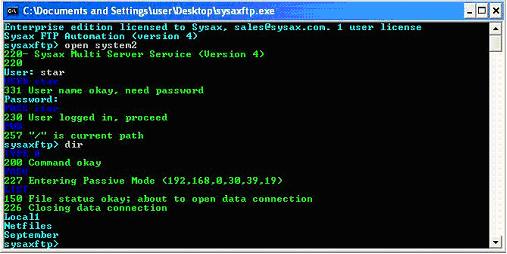| << back to sysax.com Product page |
In sysaxftp to list the contents of directory,
- Start Sysaxftp.exe.
- Then connect any server(SysaxMultiServer/FileZillaServer/..).
- Then enter the console command of 'dir' in command prompt window.
The dir command is used to list the contents of directory.The follwoing figure shows to how to list the contents of diretory in sysaxftp?