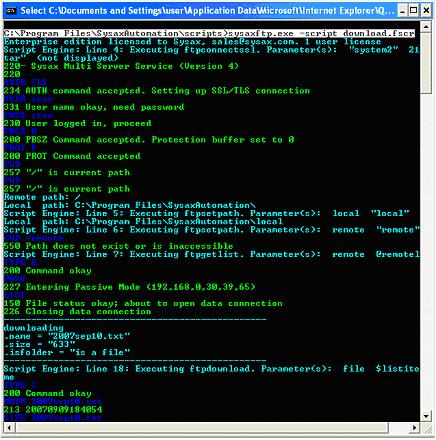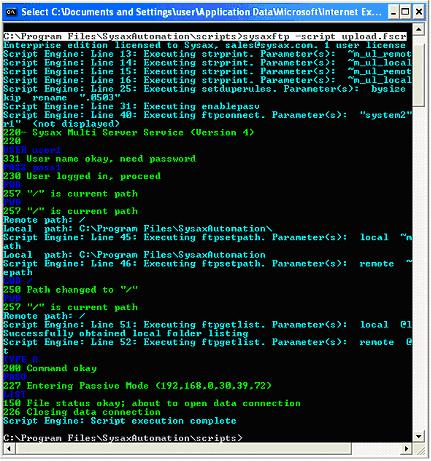1.5. Download and Upload a file/folder
Running a script from the sysaxftp command line
An Sysaxftp can be run from the command line using the -script switch.
The Syntax is:
Exhibit 1.1. Syntax of Running a script
sysaxftp -script [script file name]
|
To download a file using sysaxftp,
- Create and save a script for download.
- Open the command prompt window.
- Choose the particular path of script file for download.
- Then run the above script file(download.fscr).
To upload a file using sysaxftp,
- Create and save a script for upload.
- Open the command prompt window.
- Choose the particular path of script file for upload.
- Then run the above script file(upload.fscr).