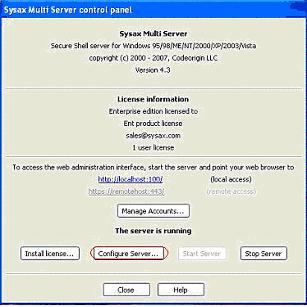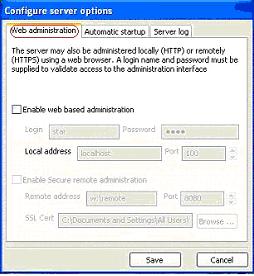| << back to sysax.com Product page |
To configure the server startup, open the Sysax Multi Server administrator program. The Sysax Multi server control panel is displayed(see Figure 5.1).
Click Configure Server, the following dialog box is displayed, as shown in Figure(5.2).
The configure server options dialog box offers three tabs:Web administration, Automatic startup and Server log.