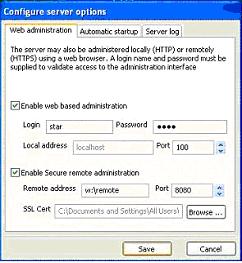| << back to sysax.com Product page |
On the Web administration screen, you are presented with two check box options: to Enable web based administration and to Enable remote administration.
You make your selections on the web administration screen and click Save, select the Web administration tab. To enable web administration in SysaxServer, verify that Enable web based administration is checked, then enter the following.
- Login Name in the login field.
- Password in the password field.
- Local address in the local address field.
- Port in the port field.
In web administration screen, the server may also be administrated locally or remotely using a web browser. A login name and password must be supplied to validate access to the administration interface.
To enable remote administration in SysaxServer, verify that Enable remote administration is checked, then enter the following.
- Remote Address in the remote address field .
- Port in the port field.
- SSL Certificate path address in the SSL Cert path filed, or click Browse... to find the certificate path.
Click Save to preserve your settings.
The following figure(See Figure 5.3) is showed after select both Enable web based administration and Enable remote administration options.